Theme Options
SEAS sites currently offer several theme options that contain the GW logo in the footer or a general disclaimer.
All themes offer:
- A fully responsive design for mobile device optimization.
- The same plugin options which can be enabled or disabled at the discretion of the blog owner.
- Various widgets to customize the layout of pages and content.
- A homepage that can support a feed of recent posts or a static message from a subpage.
Available GW-themed Color Palettes
Several themes are available in color palettes within GW's brand family. Administrators for a website or blog have the ability to switch between themes and color palettes at any time.

Official GW Blogs will include the GW logo and may include and other GW brand elements, provided that they are presented in compliance with GW's Identity Standards & Guidelines.
Unofficial GW Blogs should NOT include the GW logo, as these websites are not representative of official university business.
Should you have any questions about what brand elements are appropriate for your GW Blogs website, email visualidentity@gwu.edu.
Tiny Framework |
Ward |
White |

|
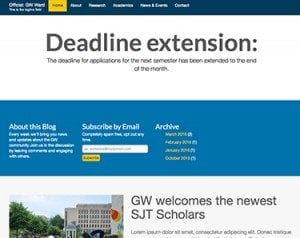
| 
|
| Tiny Framework offers a traditional layout and is best suited for simple blogs or websites with minimal visuals.
For instance, a class or research project, a newsletter or a conference event, or a personal blog website. |
Ward offers a modern layout, with a minimalist flat design that is best suited for a traditional blog or website with or without visuals.
For instance, a newsletter, a departmental blog or a personal blog website. |
White offers an image-focused design that is best suited for blogs or simple websites with high-resolution imagery.
For instance, a conference or event, an art or media-focused project, or a personal blog website. |
Plugins & Widgets
Plugins increase the functionality of your website, while Widgets are small content blocks that perform a specific function. For instance, the Calendar+ plugin allows you to create detailed event pages, while the accompanying widget allows you to add display these events in a sidebar feed or month view on a page.
All SEAS sites have access to the same plugins and widgets. These may be enabled or disabled by users with Administrator access to the site.